Upon unpacking your new wireless router, you’re puzzled about why there are two networks, a 2.4Ghz and 5Ghz. Is the 5Ghz network more powerful? Does it make any difference?
It does make a difference actually, and as more and more wireless devices enter the wireless spectrum, the 2.4Ghz band is becoming a more and more crowded place. To drive that point home, consider that Google has recently begun offering an Ethernet dongle for its popular Chromecast streaming stick.
Google has recognized that the 2.4Ghz wireless band is so noisy, that it’s resulting in dropped connections. The workaround then is to offer a $15 adapter that allows you to physically plug your Chromecast into your router, and this is actually the only viable workaround solution to this particular device’s connection woes, barring a Chromecast update that allows users to access 5Ghz wireless connection points.
What’s the Real Difference?
There are some substantial differences between 2.4Ghz and 5Ghz and what you can do with them.
As we said, the 2.4Ghz wireless band is a very crowded place because it’s pretty much used by most wireless devices beyond laptops, phones, and tablets. The lower-end wireless spectrum is also used by other devices like cordless phones, garage door openers, baby monitors, and much more.
By contrast, the 5Ghz band is more ideally suited for data devices such as your laptop, phone, or tablet because it can transmit higher amounts of data, and it’s naturally less congested.
5Ghz does have a downside in that it is less able to penetrate solid walls and objects, so if you go outside your house to use your phone, your connection might drop.
So to sum up, 2.4Ghz is very congested resulting in dropped connections and slow data throughput. However, it is better suited for transmitting data over longer ranges and through walls and other solid objects.
5Ghz by contrast, is what we’ll call the “indoor” band. It’s ideal for connections inside the house due to the lack of congestion, higher data transmission rates, and smaller effective range. It’s also the only band available if you want to take advantage of the newer, super-fast wireless AC standard.
Using Each Band More Wisely
There’s not much you can do about devices that only connect to 2.4Ghz, and in the case of the aforementioned Chromecast, there is a workaround, but it means spending $15 and running an Ethernet cable to the back of your TV.
That however, brings us to a very good point. If you can connect a device to your router via a wire, then you by all means should do that. Do you have a desk you normally work at during the day? If the router is within site, it might be worth trotting out that old Ethernet cable and plugging it in.
The same goes for all those little boxes you might have populating your entertainment centers. Doesn’t matter if it’s an Apple TV or your favorite gaming console, if you can plug it in, you probably should.
Regarding your big, daily, data-loving devices such as your laptop, tablet, or phone, whenever possible connect to a 5Ghz network, and leave all your other smaller, less data intensive devices on the 2.4Ghz band.

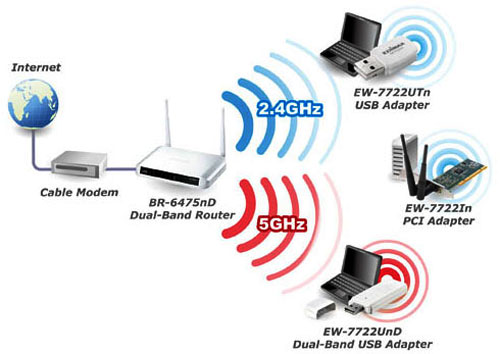


Comments are closed.